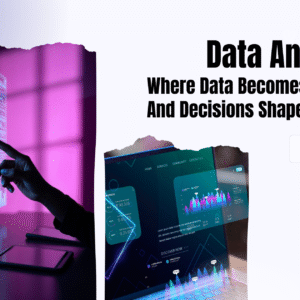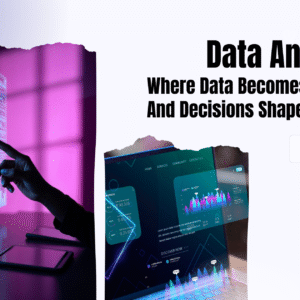
Creating new workflows with use of template in Shopify is a piece of cake. You don’t have to start from scratch to build everything because templates give you ready-made workflows that you can alter according to your business. That saves you much time and effort. Whether it‘s order processing, sending out customer notifications, managing inventory, or running promotions, these templates help you get the job done faster and more efficiently. They are a wonderful way to manage your business affairs, allowing you to focus on the things that count.
Templates in Shopify Flow are prepared workflows that facilitate automation of various tasks in the store. There is no need to start building from scratch, just pick a template and make your changes. Using these templates greatly reduces the setup time for automations. A large number of tasks such as order processing, customer management, and inventory tracking are covered in the templates in Shopify Flow. For instance, you can use templates to send email alerts for high-risk orders, tag customers based on their purchase history, or update product inventory as sales happen. Using these templates will speed up your workflow creation and keep everything running smoothly.
The workload template you select on Shopify Flow is crucial to automating your tasks according to your business requirements. Below are tips on how to choose among workflow templates:
So keep an eye on the trigger, conditions and actions; and see if the template fits your users’ specific needs.
Modify the template: After finding a template that suits your needs, think about how you could modify it to fit your specific needs. You may need to change what the actions or what conditions to mirror your business rules.
Test the content: Test the content template to be sure that it’s working as expected before turning on the workflow. Adapt as needed, and assess the outcome to make sure it is aligning with what you are trying to accomplish.
Analyze the results: Keep track of the workflow’s performance over time and analyze the outcomes to ensure that it is achieving your business objectives. To make it work better, make any adjustments you need.
If this is your first time using a template to create a workflow in Shopify Flow, here is how to get started.
1. Log in to your Shopify admin then go to “Settings” then “ Apps and sales channels”.
2. Click “Flow” to open the app from the Apps and sales channel page.
3. Click “Browse Templates” and select a template from the list.
Choose the type of templates below:
Using templates in Shopify to create workflows is the quickest and easiest way to maintain your store without starting from scratch. You are ready with already–prepared workflows, which you can easily adapt to suit your business. It saves you time and keeps order processing, inventory management, and communication with customers uniform. You will simply be able to automate the majority of your work, enhance the efficiency, and have time for business growth, all this works perfectly well to make things easy for you and your customers in a smooth process.