Ever thought about whether your Shopify store is legally protected? Setting up strong store policies isn’t just about ticking off a legal requirement—it’s about building trust with your customers and ensuring your business runs smoothly and stays compliant.
This guide breaks it all down for you. We’ll show you how to create clear, easy-to-understand policies that safeguard your business and boost customer confidence with every sale. Let’s get started
How to Set Up Policy Pages for Your Shopify Store?
Clear policies help you build trust with your customers and are a legal necessity for any online business. If you haven’t set them up yet, now’s the perfect time to get it done.
1.Creating Policies Using Shopify's Generator
You can easily get free policy templates using Shopify’s policy generator, but there’s a catch—it’s designed for new users who haven’t signed up with Shopify yet. If you already have a Shopify account or store, this tool isn’t for you.
For those just starting out, Shopify’s policy generator can help you create essential policies like:
- Terms and Conditions
- Privacy Policy
- Return Policy
Here’s how to use it:
- Enter your email address, password, and store name.
- Click on Start Free Trial.
That’s it! The policy templates will be sent straight to your inbox. Once you receive them, you can customize the templates to fit your store’s unique needs and ensure your legal documents align with your business policies.
2.Setting Up Policies with Templates in Shopify Admin
A Shopify user can easily create store policies using the built-in templates available in Shopify admin.
Here’s how to get started:-
Log In: Go to your Shopify dashboard and log in.
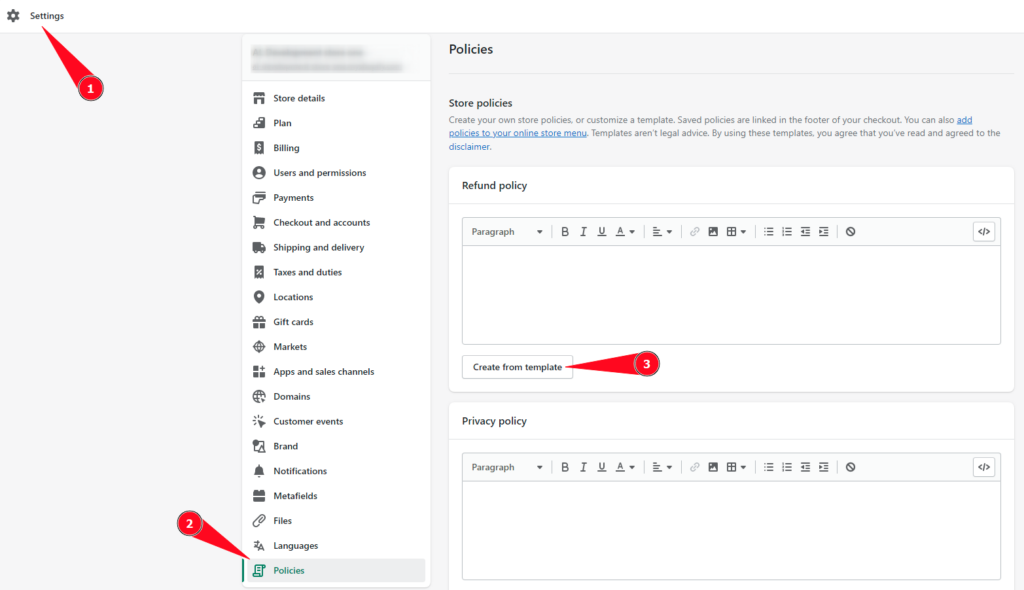
Find Policies: Head to Settings > Policies in your admin panel.
Use a Template: Click Create from Template to generate ready-made policy content. You can then edit it to include your store details and any specific legal requirements.
Policies You Can Create:
- Privacy Policy
- Terms of Service
- Contact Information (your address and contact details)
For a Shipping Policy, Shopify doesn’t provide a template since shipping costs and details vary by store. The user need to write this one yourself, including shipping rates, delivery times, and other specifics.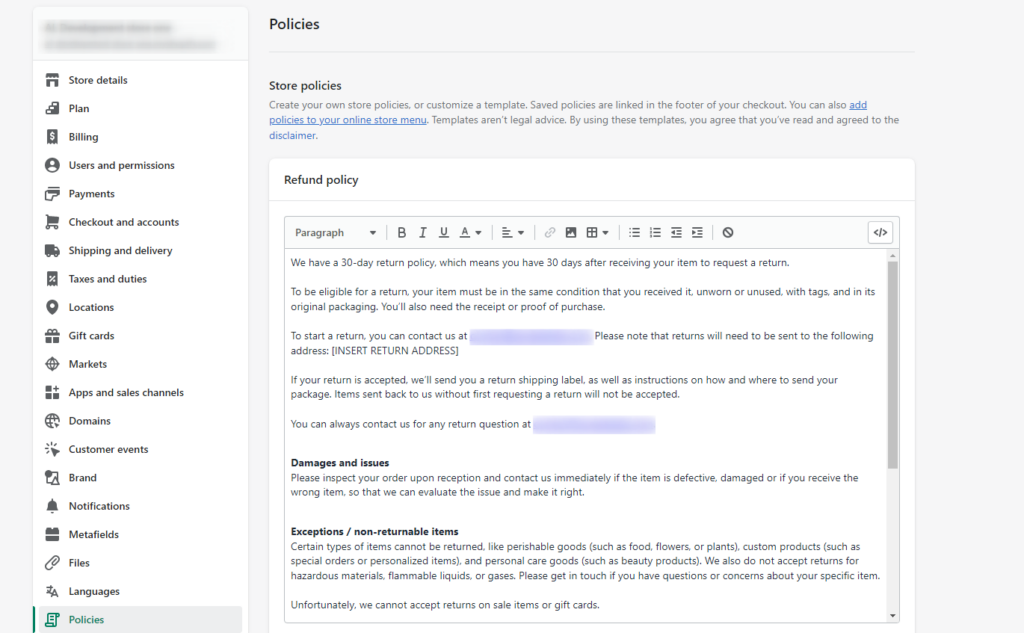
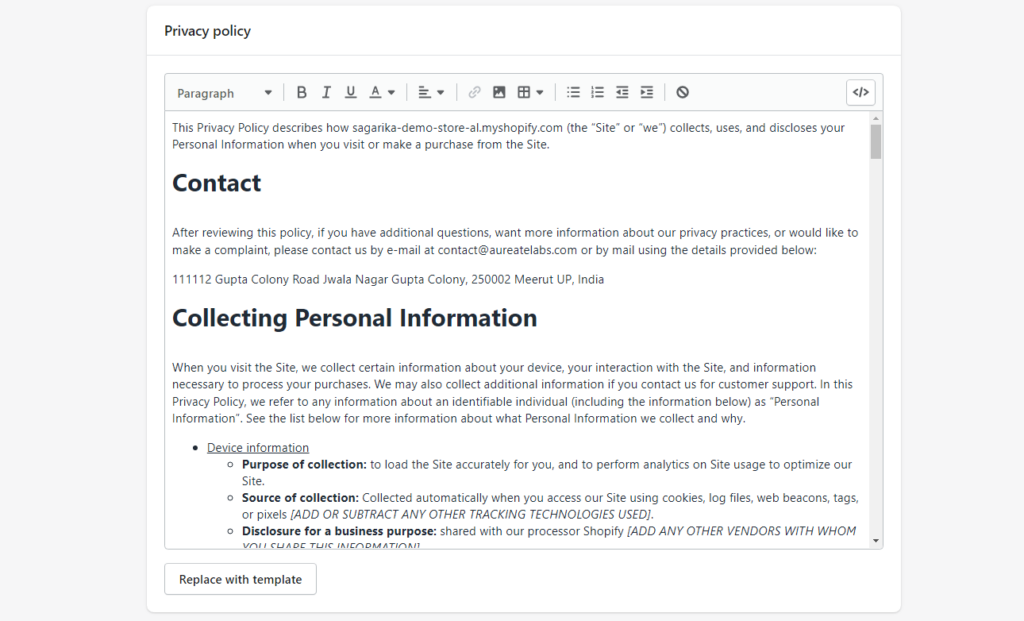
Why to Use Shopify Templates?
Shopify’s templates are regularly updated to follow laws like GDPR and CCPA. However, it’s a good idea to check with a lawyer whether your policies are customized and legally solid.
What's next?
Once your policies are ready, the next step is to add them to your Shopify website. Let’s proceed to learn how to do that!
How to Add Policy Pages to Store Navigation?
Your store policies aren’t just there to protect your business—they also help build trust by keeping things clear and transparent for your customers. Once you’ve created these policies, the final step is to make them easy to find on your website.
Here’s how to add policy pages to your Shopify store’s navigation:
Steps to Add Policy Pages to Your Store
Access Navigation Settings
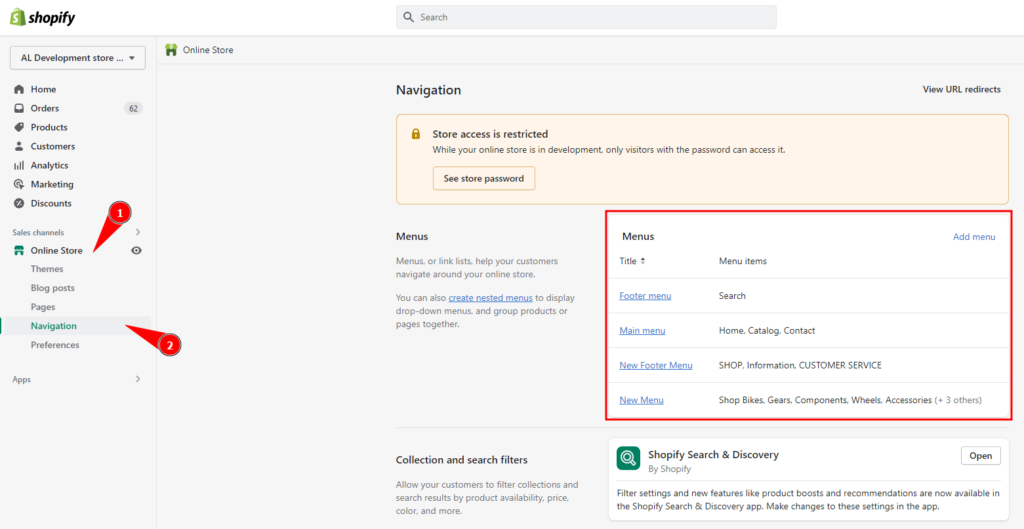
- Log in to your Shopify dashboard.
- Go to Online Store > Navigation.
Edit the Footer Menu
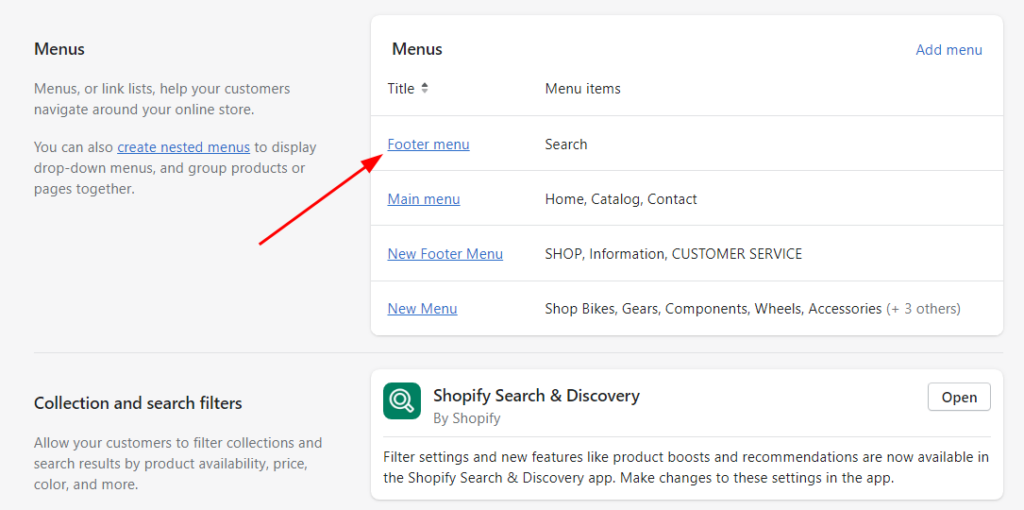
- Since the footer is the best spot for store policies, click on the Footer menu link.
Add a Policy Page
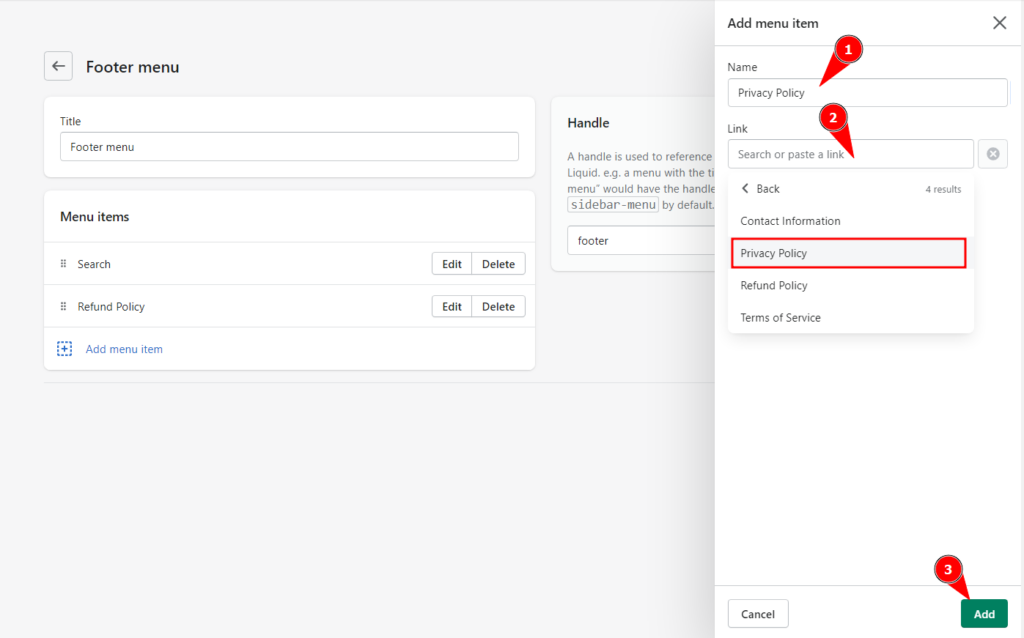
- Click Add menu item.
- In the Name field, type the name you want to display for the policy (e.g., “Privacy Policy”).
- In the Link field, select the policy page you want to add.
Repeat for Other Policies
- Follow the same steps to add all your policy pages to the menu.
Rearrange Your Menu
- Drag and drop menu items to rearrange their order if needed.
Save Your Changes
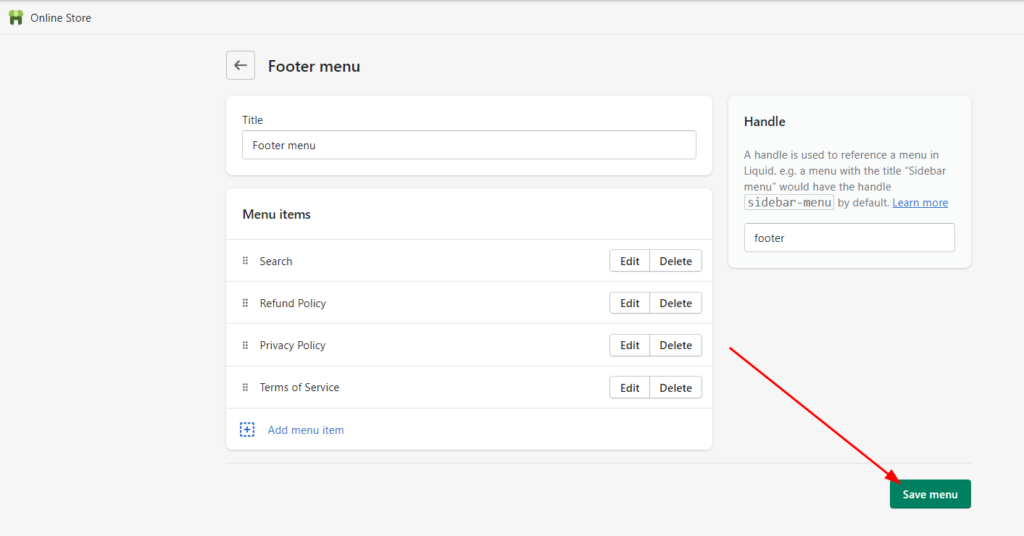
- Once everything looks good, click Save menu.
And that’s it! Your policy pages are now live and easily accessible in your store’s footer. This ensures your customers can quickly find the information they need, enhancing transparency and trust.
That’s it, you’re all set!
With this simple guide, you can easily create and tailor your legal policies to match your business needs and stay compliant with the law.